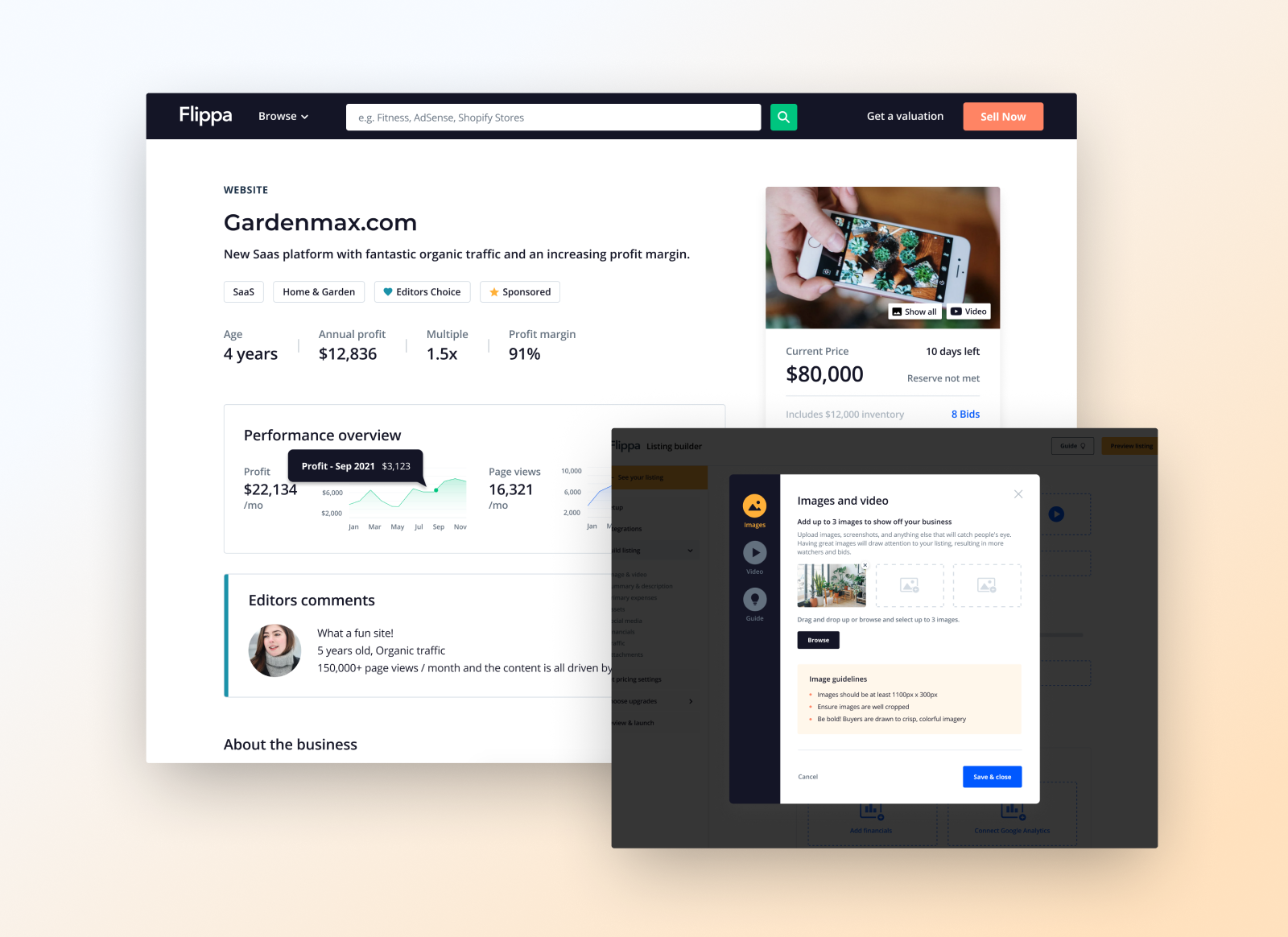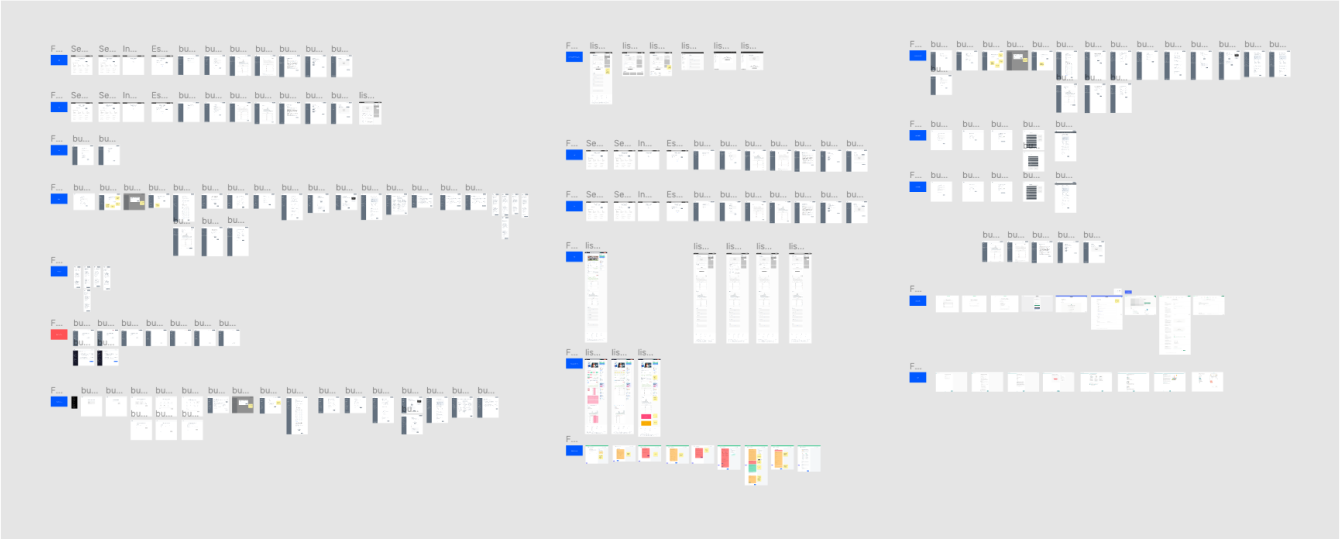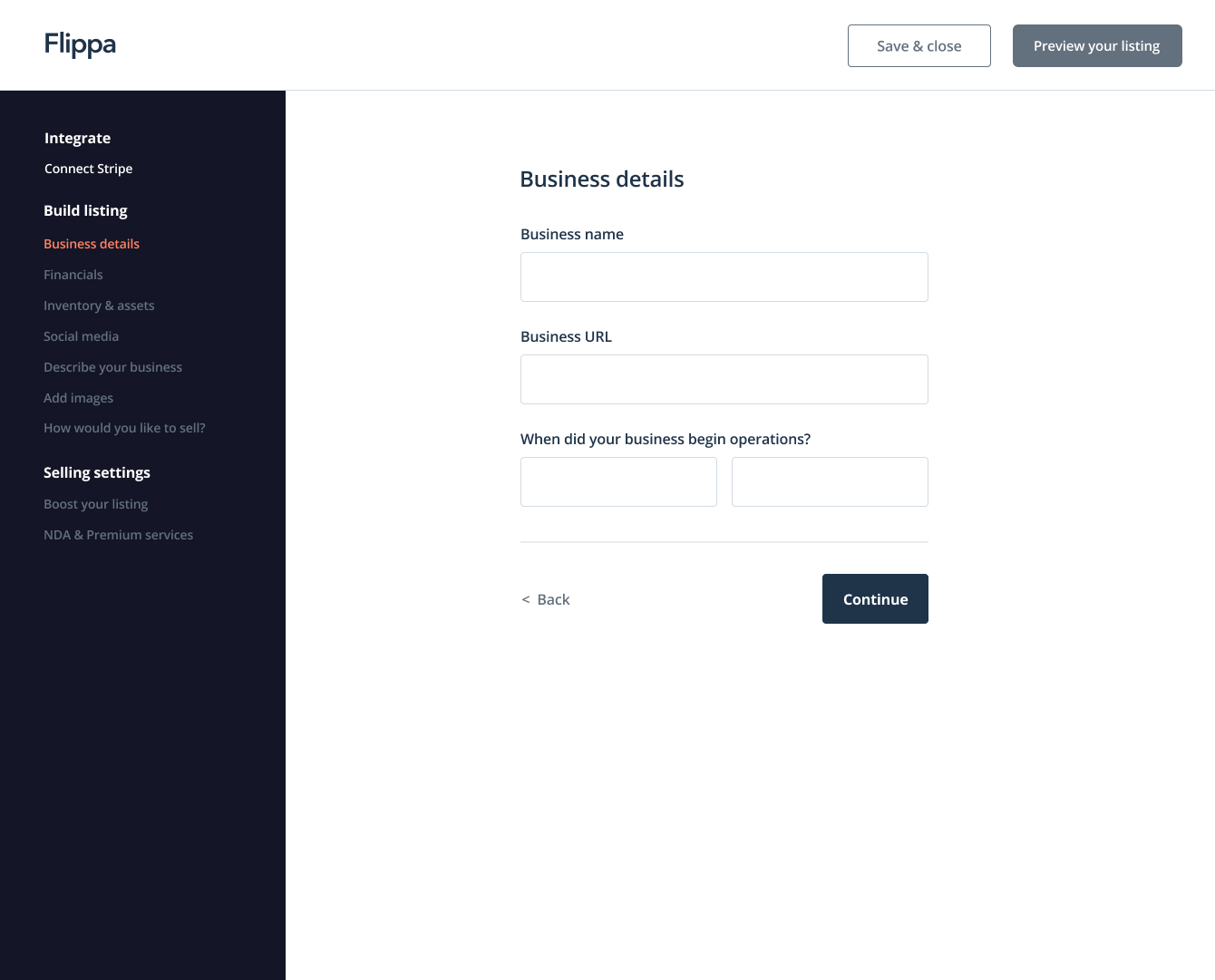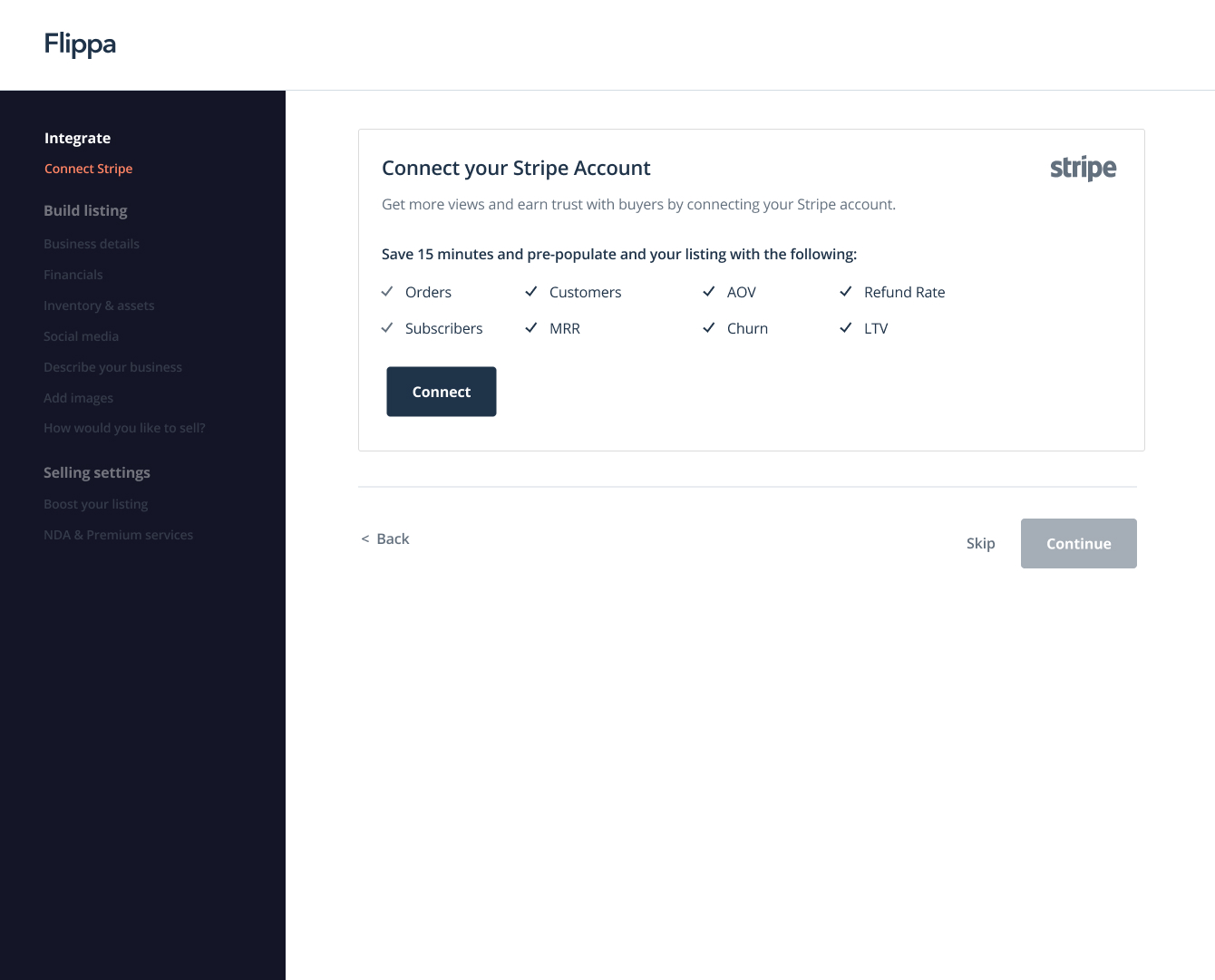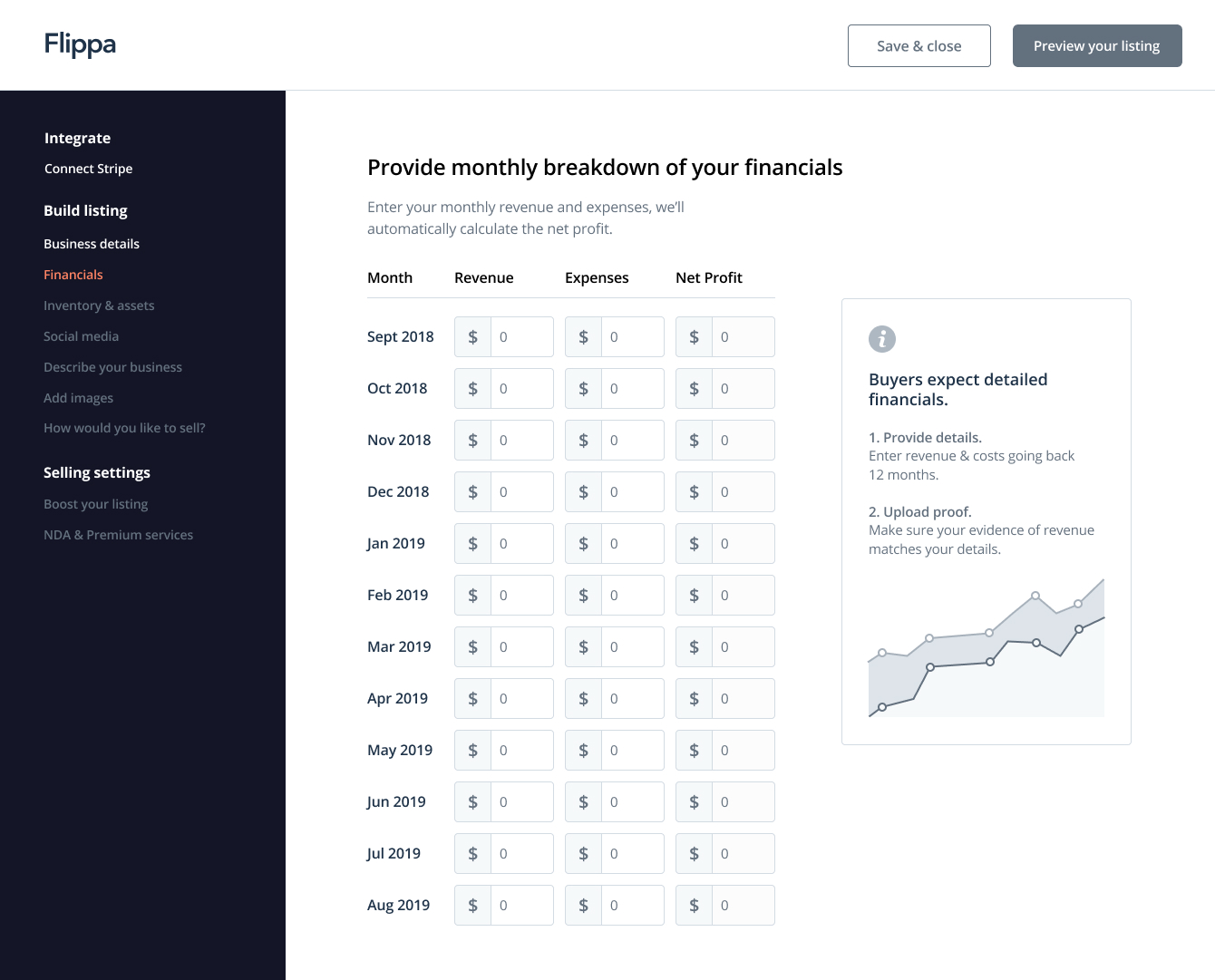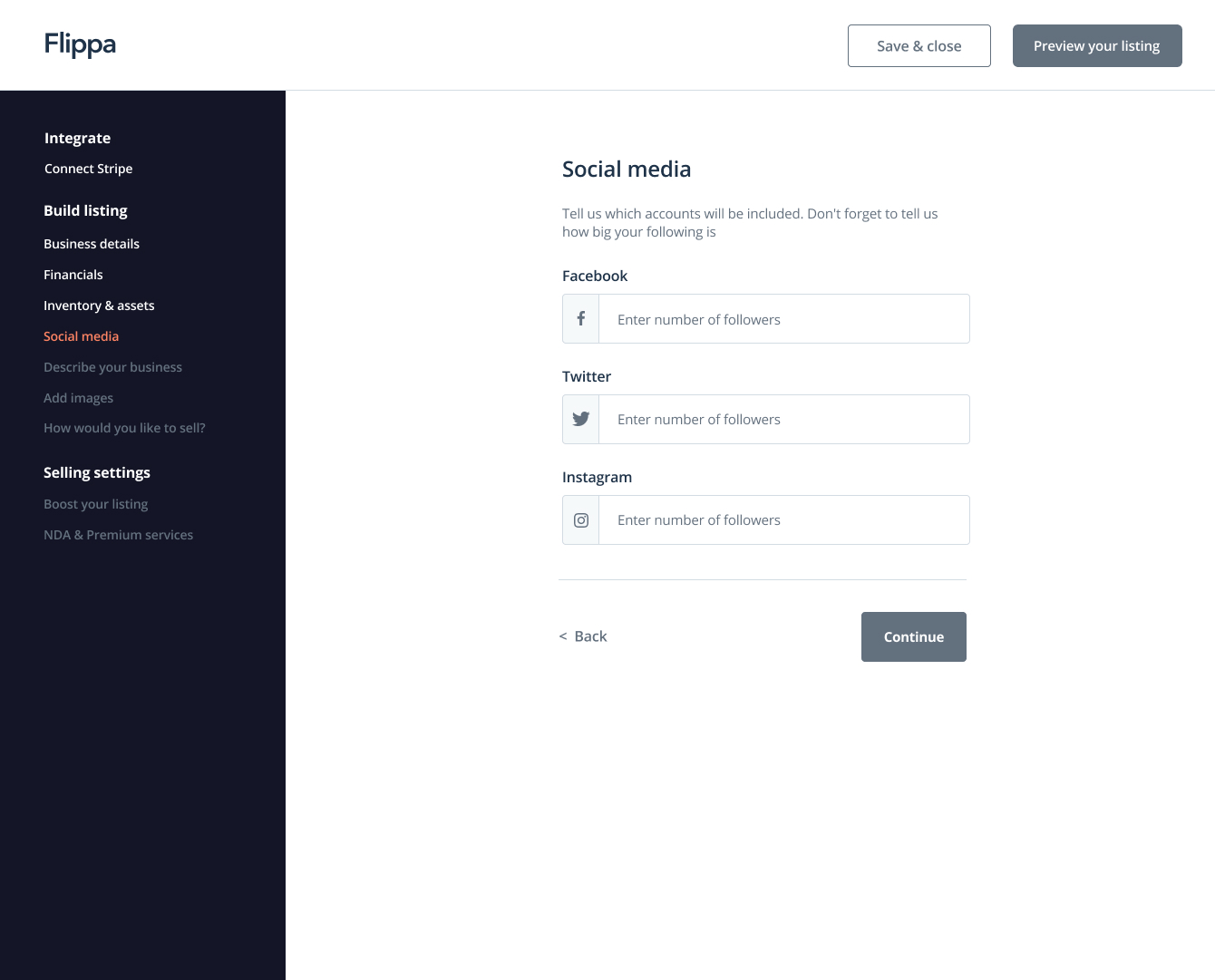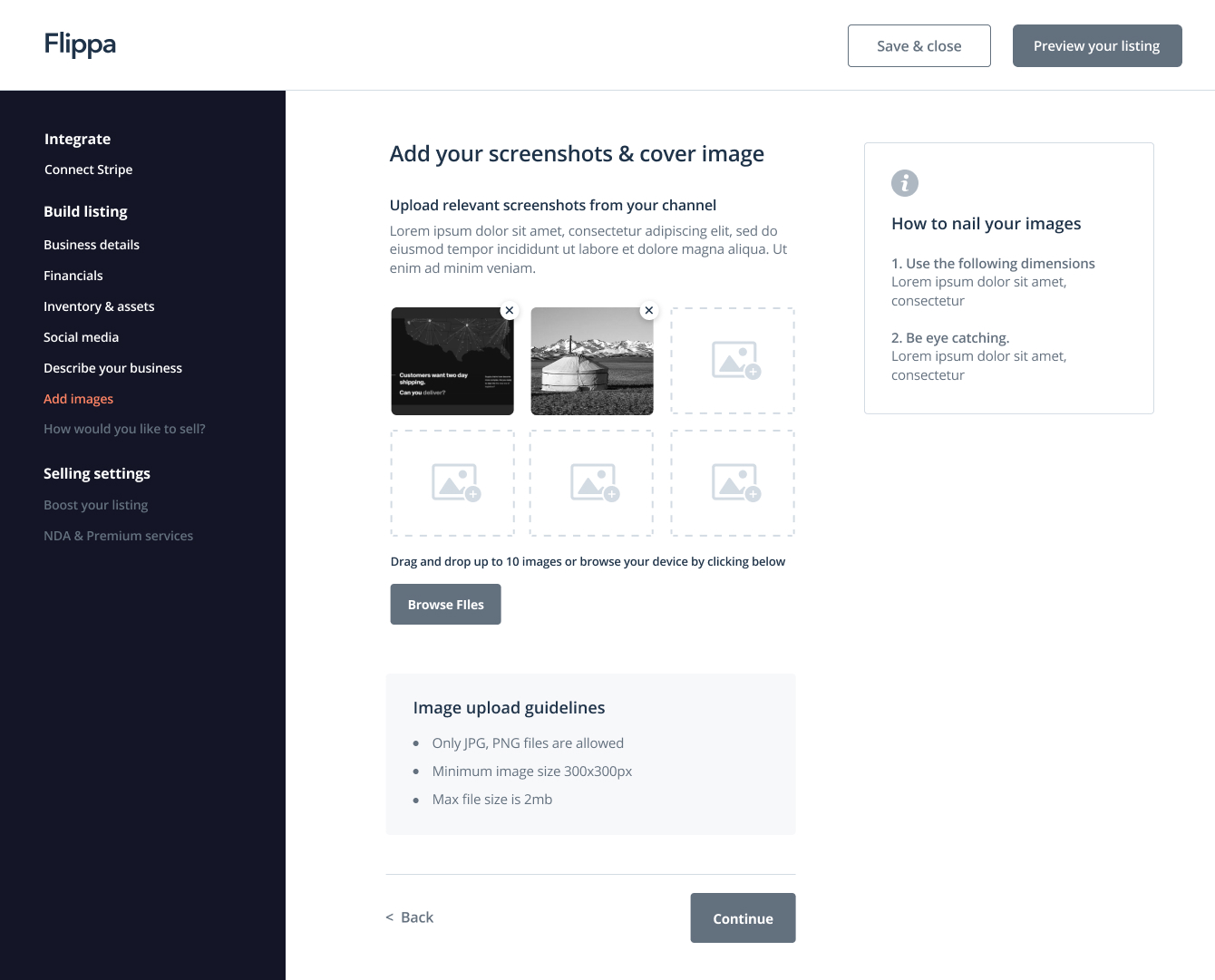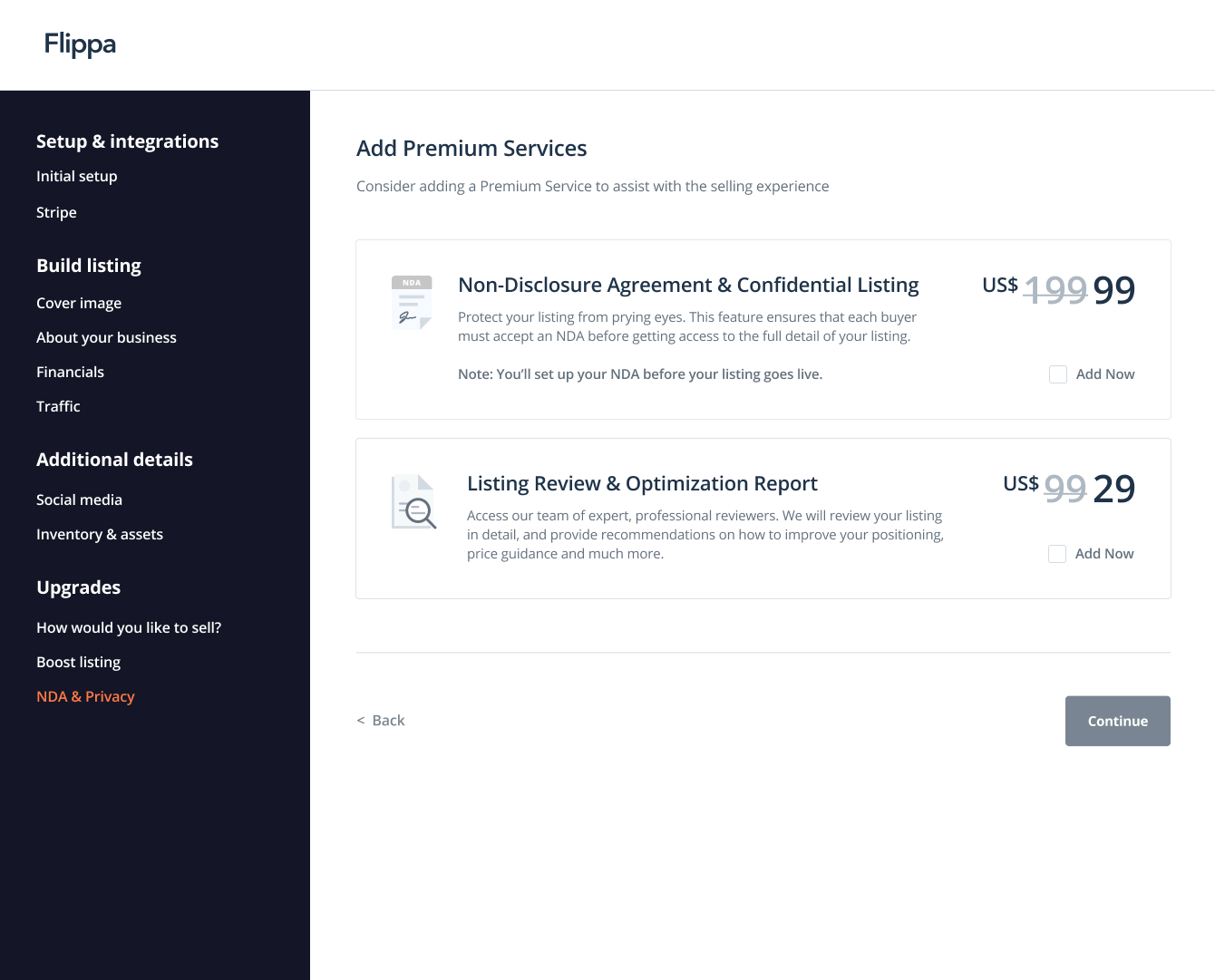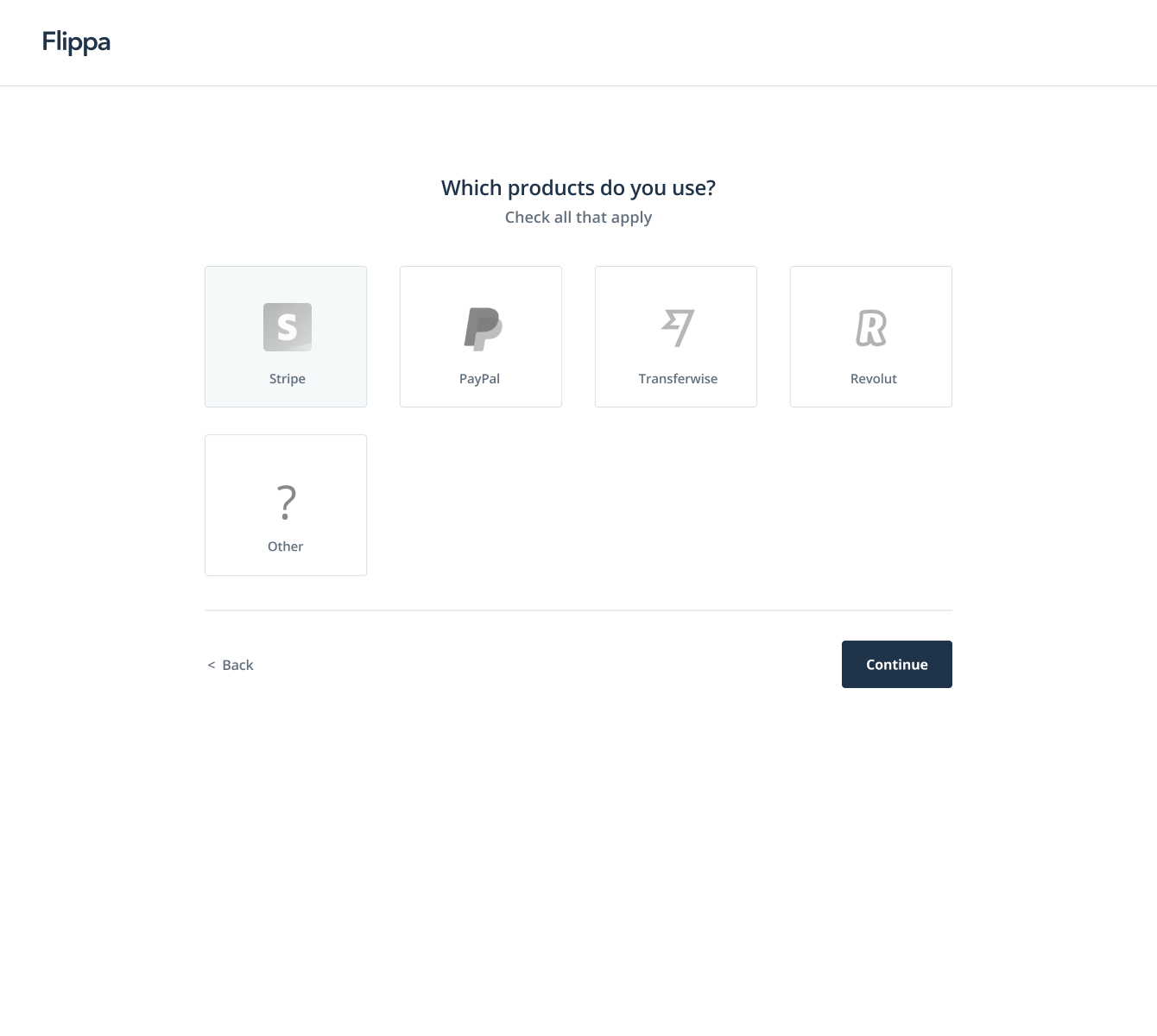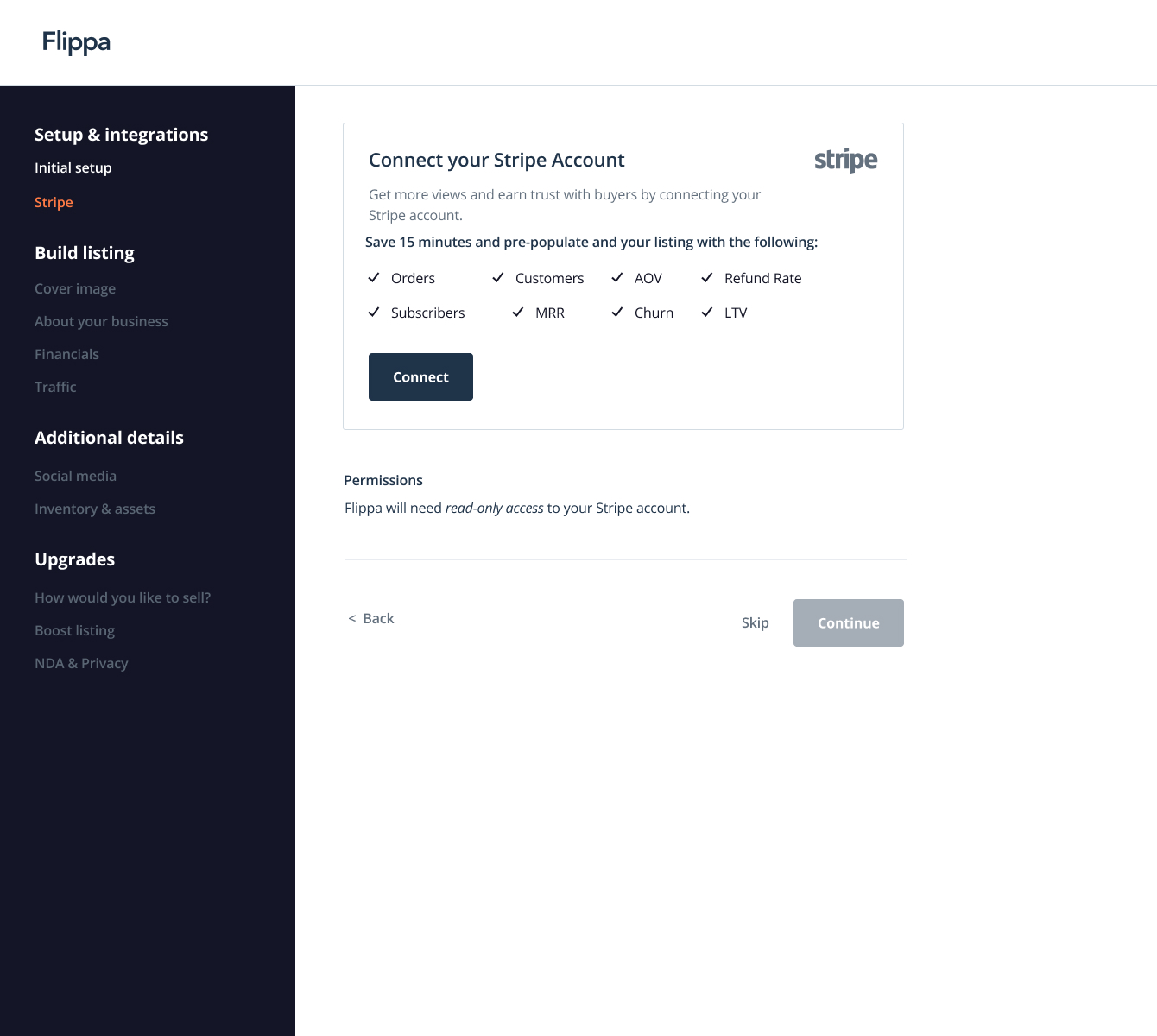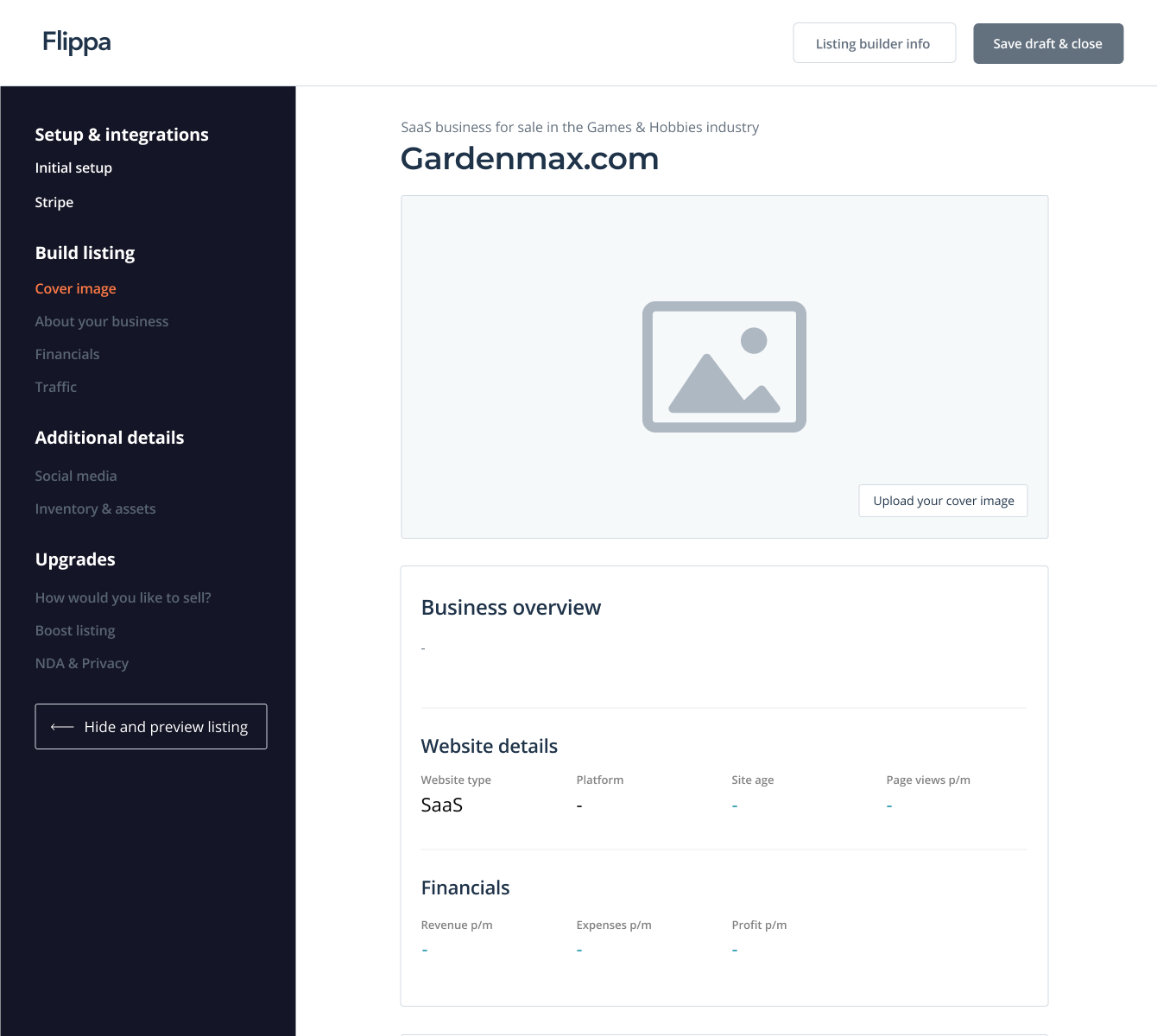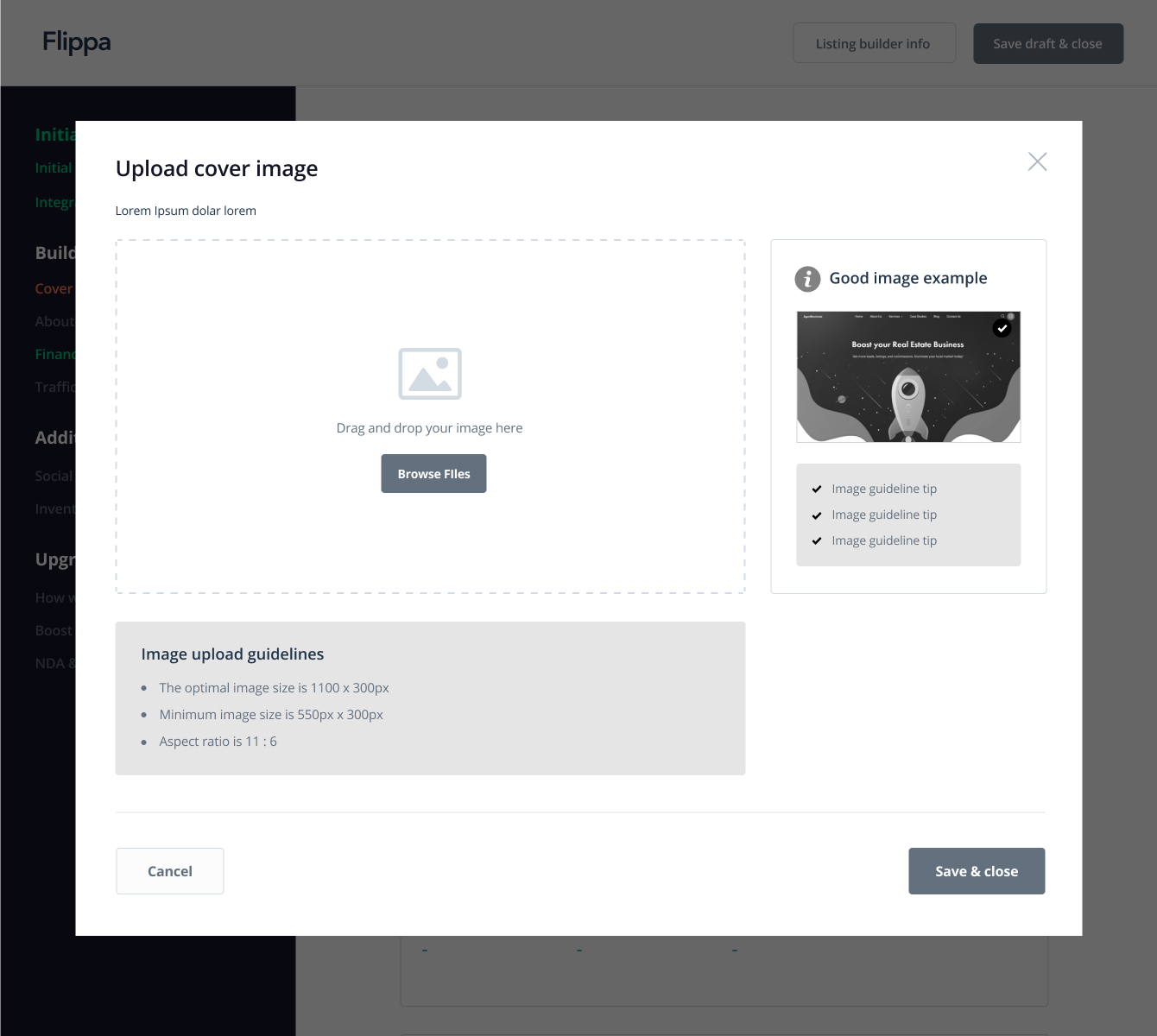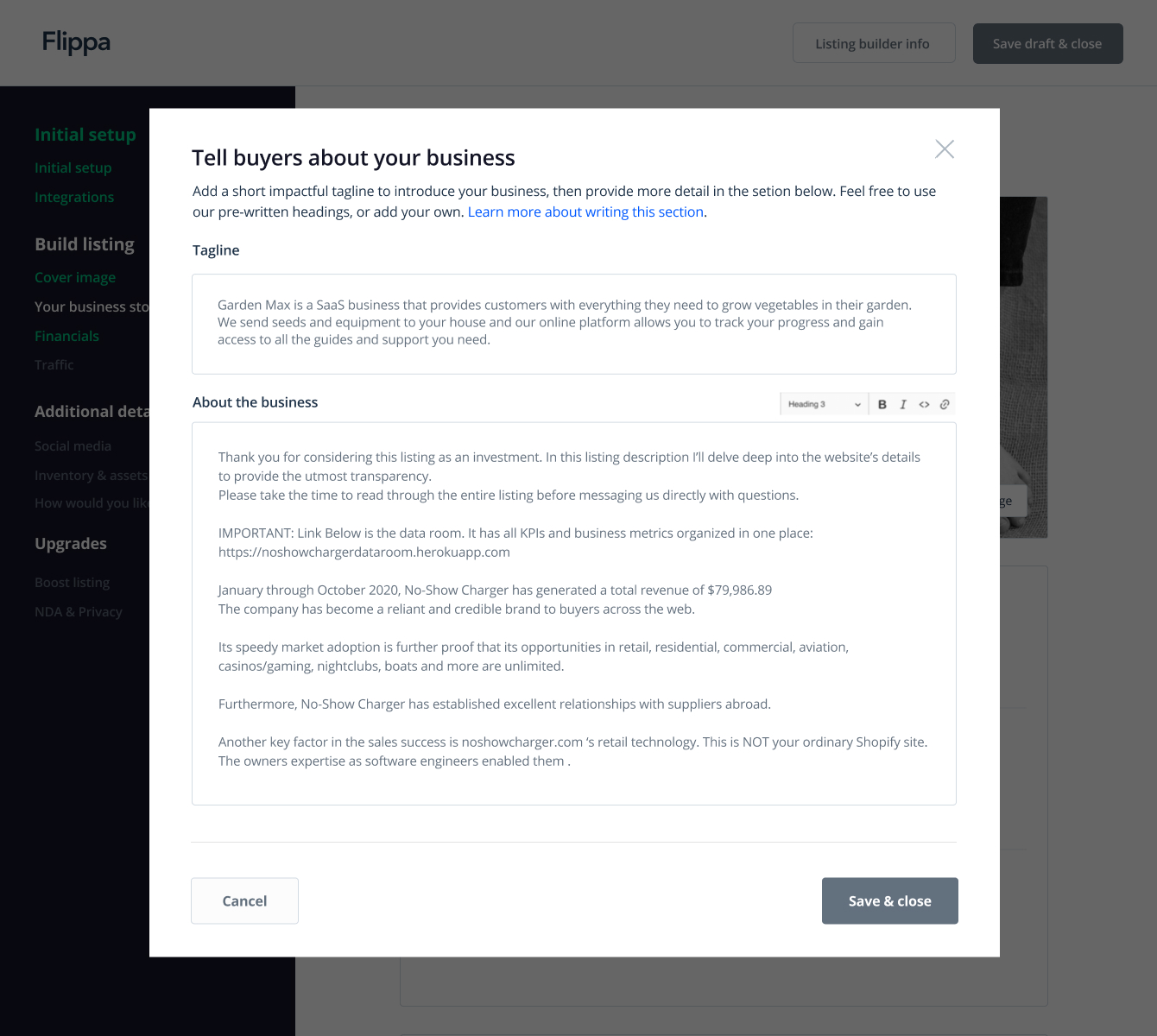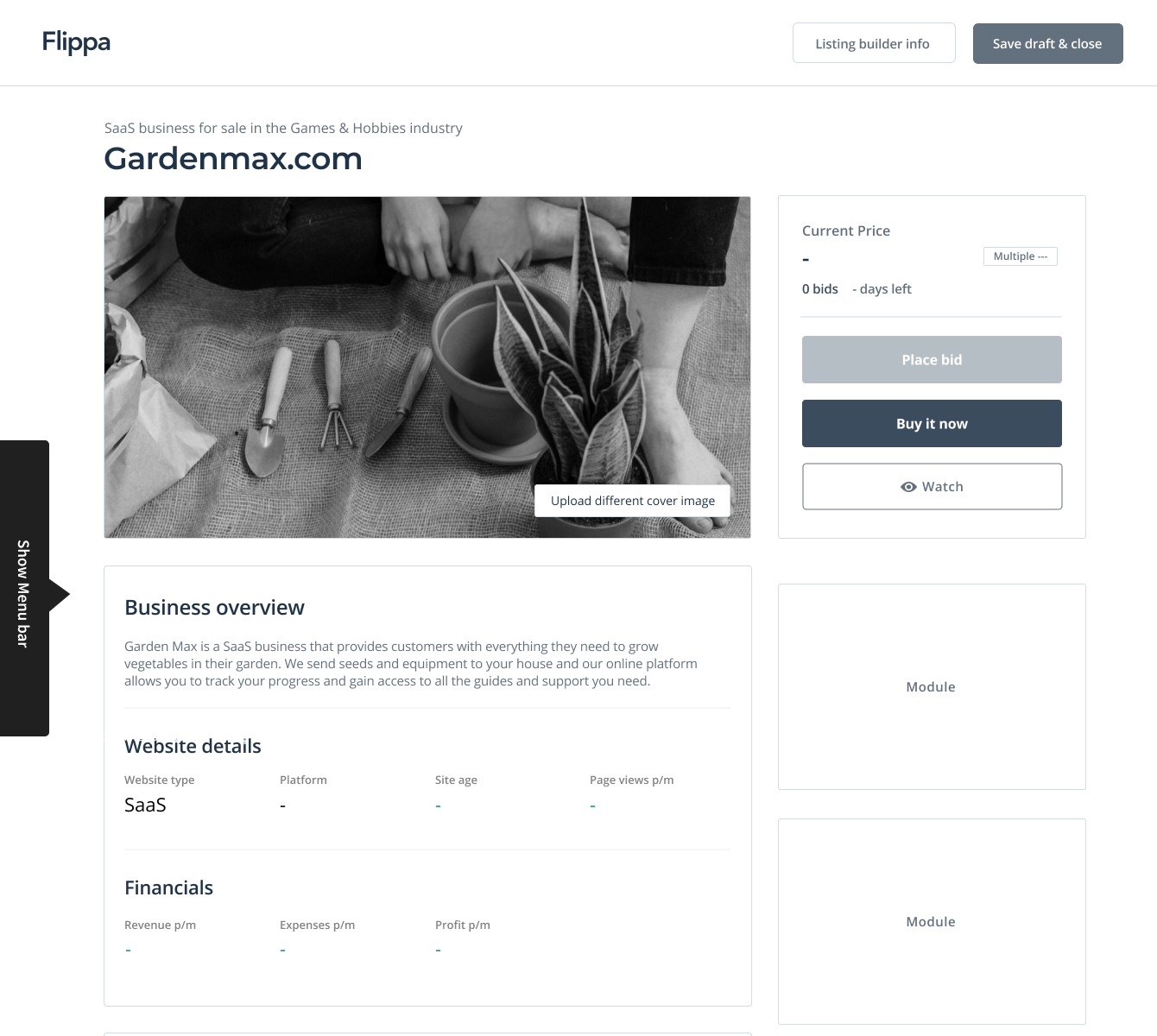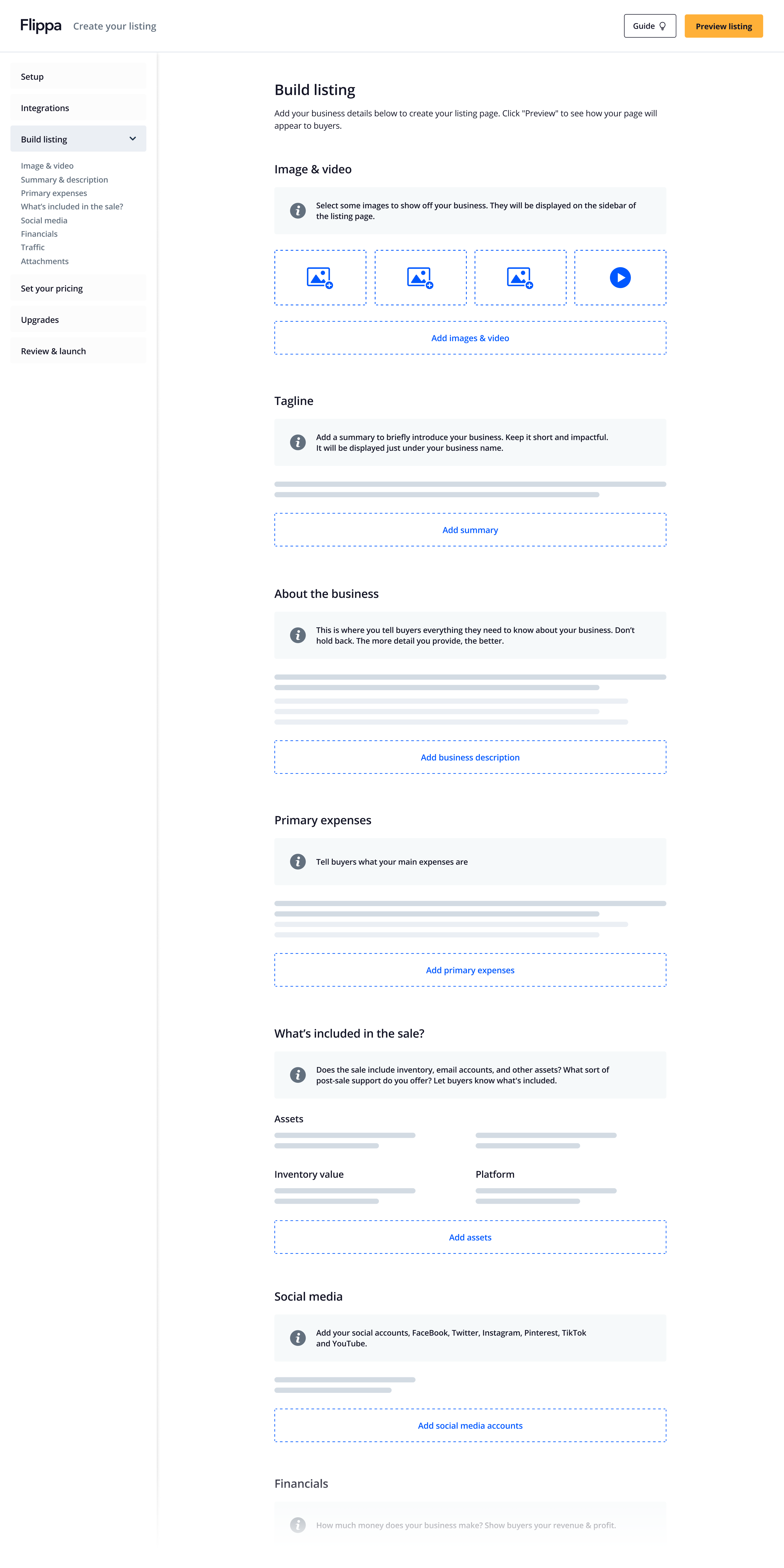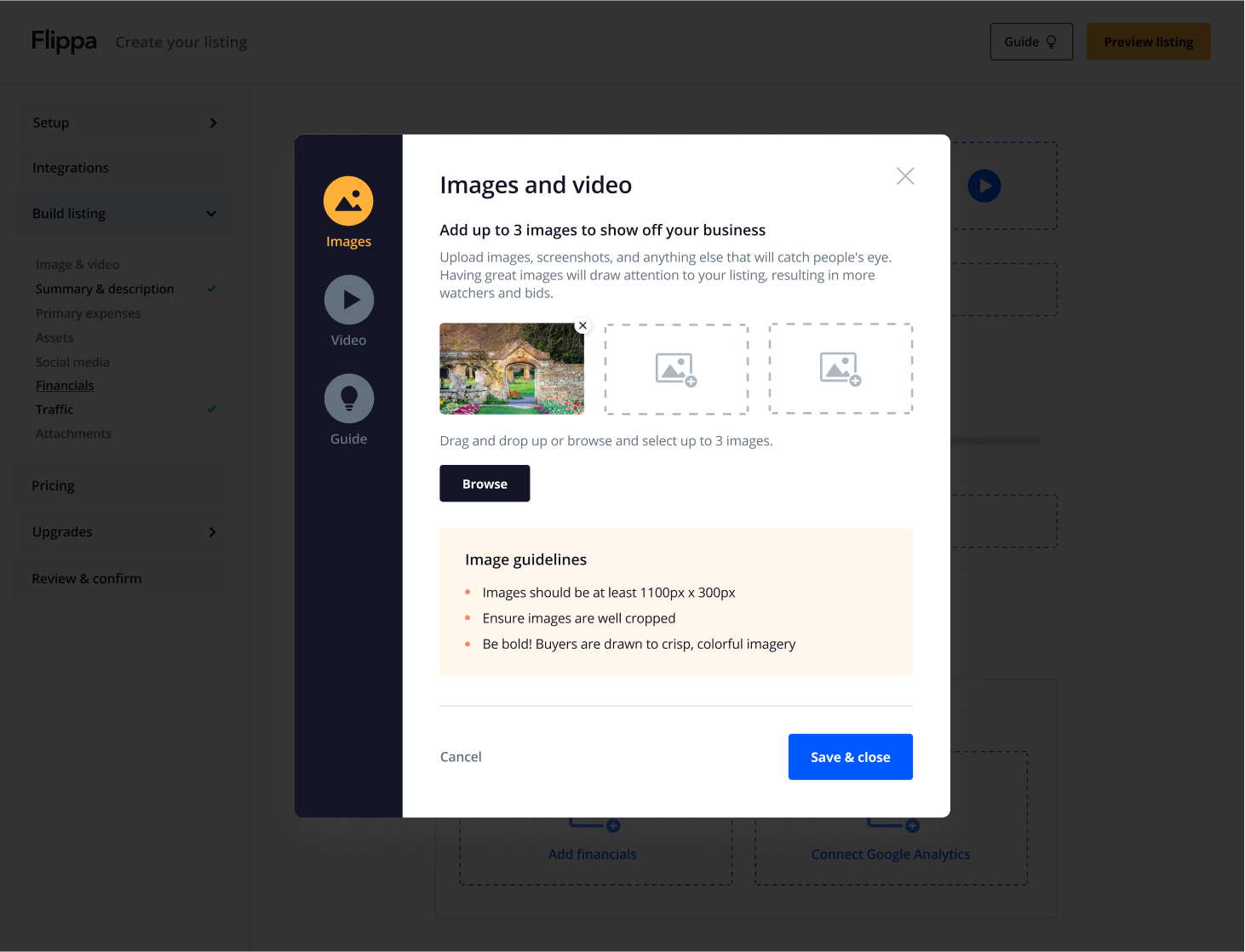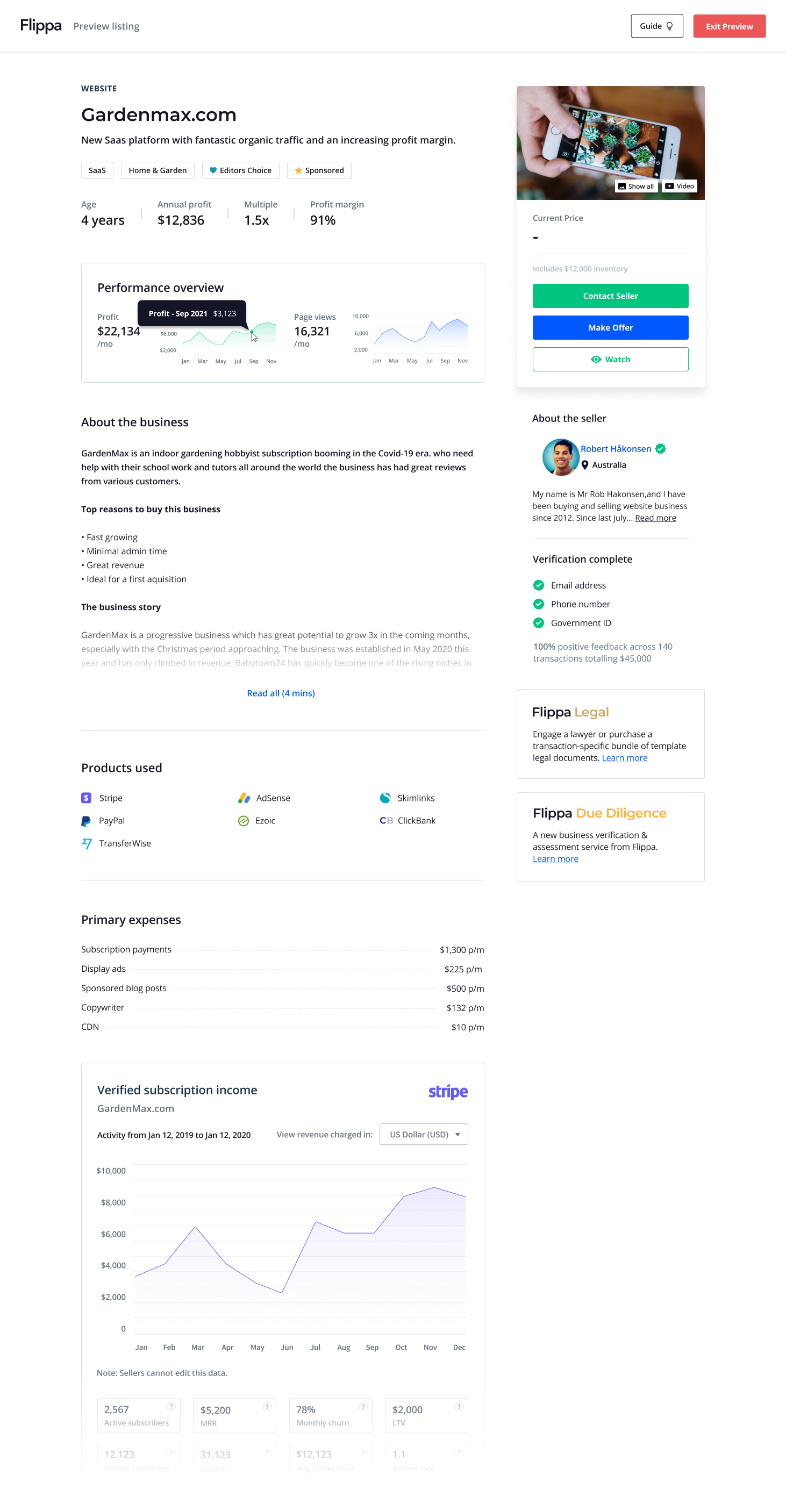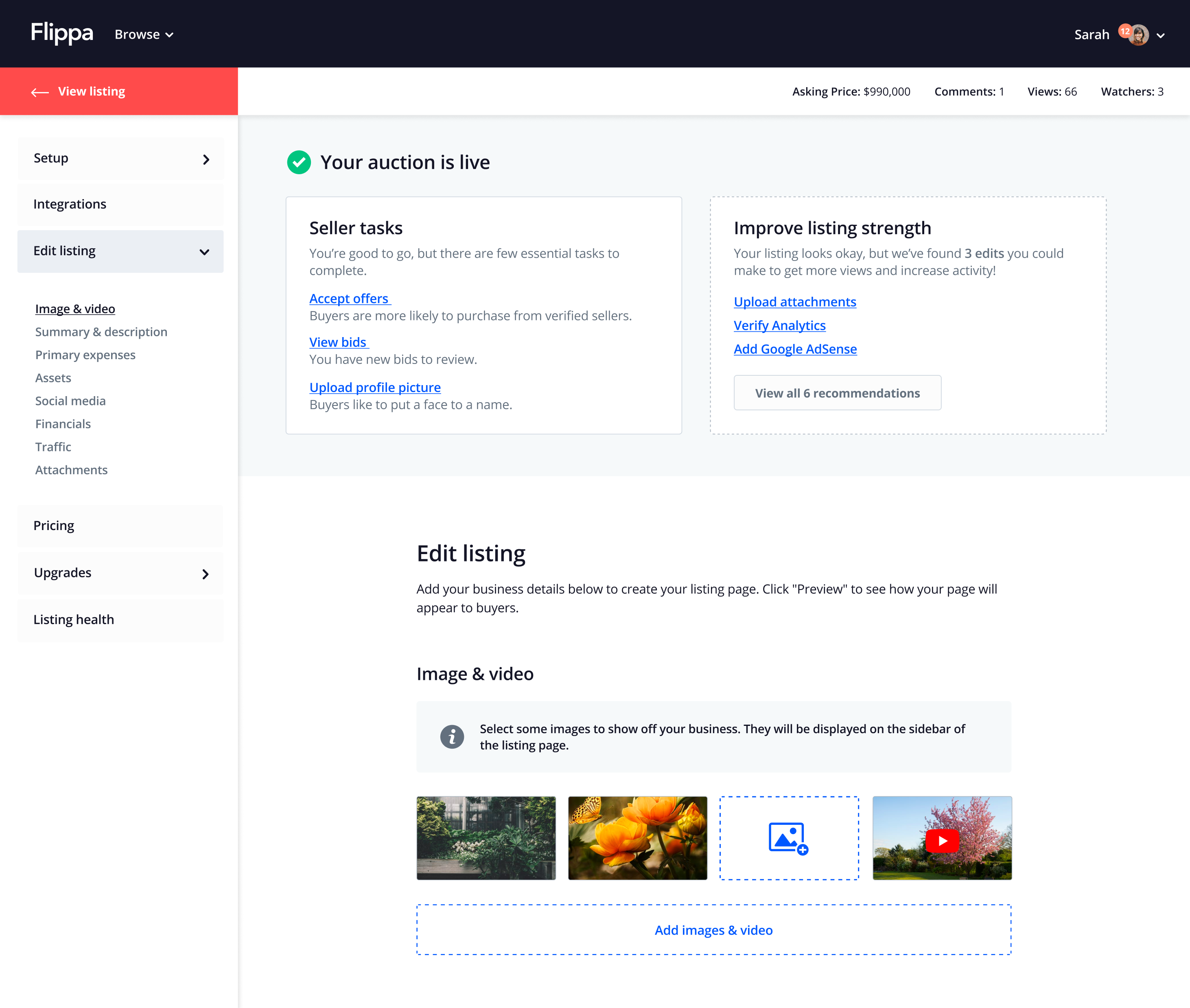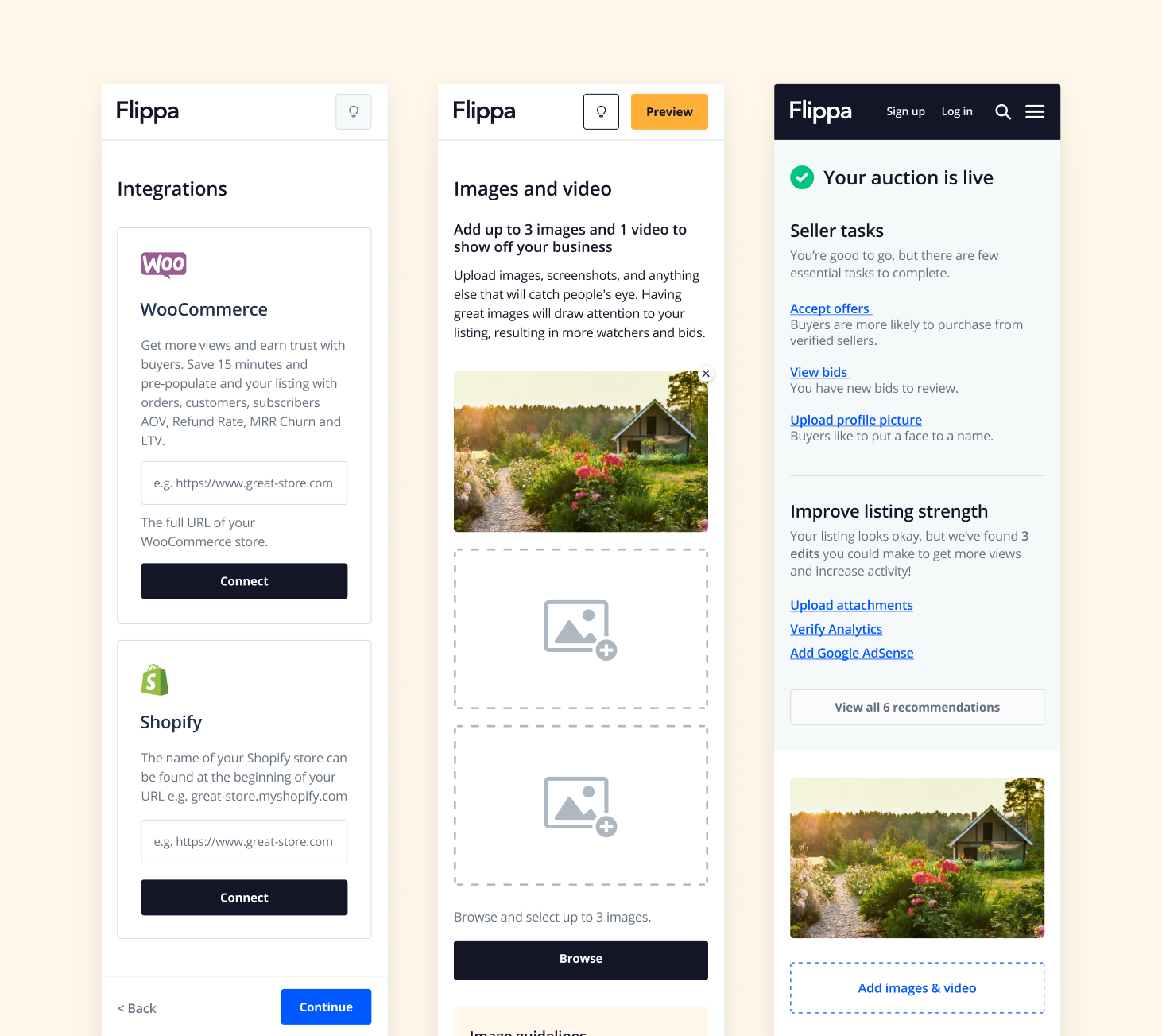Flippa is the leading online marketplace for buying and selling websites, apps and any form of digital real estate. I lead the design for Flippa’s new Listing Builder product: a dynamic new way for sellers to create and launch a listing on the platform.
A freeform editor for creating listings
The Listing Builder is a freeform editor which allows sellers to create and launch a listing on Flippa exactly how buyers will see it. Sellers import verified data from any platform they use (e.g. Stripe, Shopify), then populate an empty listing page with their business information such as financials, traffic, social media accounts, platform data and more. Sellers then set parameters such as pricing and auction settings before launching their listing on the marketplace.
Once the listing is launched, the Listing Builder then acts as the seller's main hub for managing their live listing, allowing them to manage bids, accept offers, and add or edit any data that is required.
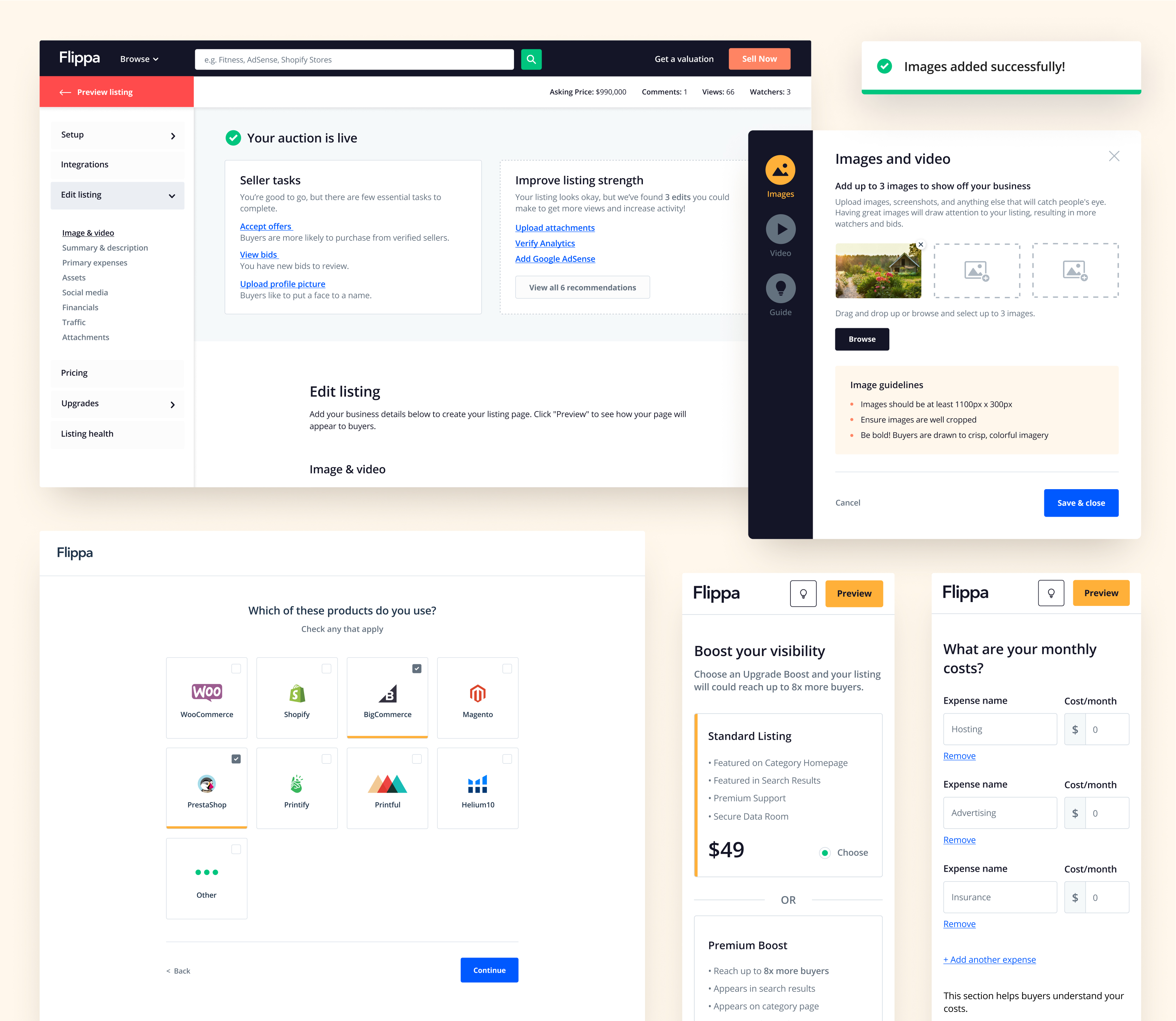
Project background
Since its inception 10 years ago, Flippa has been the number one place to list online businesses for sale and has seen great success, boasting 1.6 million registered users. While the business has been going steady, growth is now a key objective for Flippa, and for this to happen, the number of listings launched on the platform must greatly increase. To achieve this outcome, we created a new 'create listing' user flow (AKA the Listing Builder) and a contemporary new listing page, replacing the currently outdated version. The objectives for the project were as follows:
- Achieve the outcome of boosting the number of listings launched on Flippa
- Create an intuitive onboarding flow, making it easier for sellers to create and launch listings
- Allow sellers to import verified data from third-party platforms such as Stripe, Google Analytics, WooCommerce and more
- Reduce the number of sellers dropping out of the current create listing user flow
- Improve the seller experience of managing live listings
View some key screens below
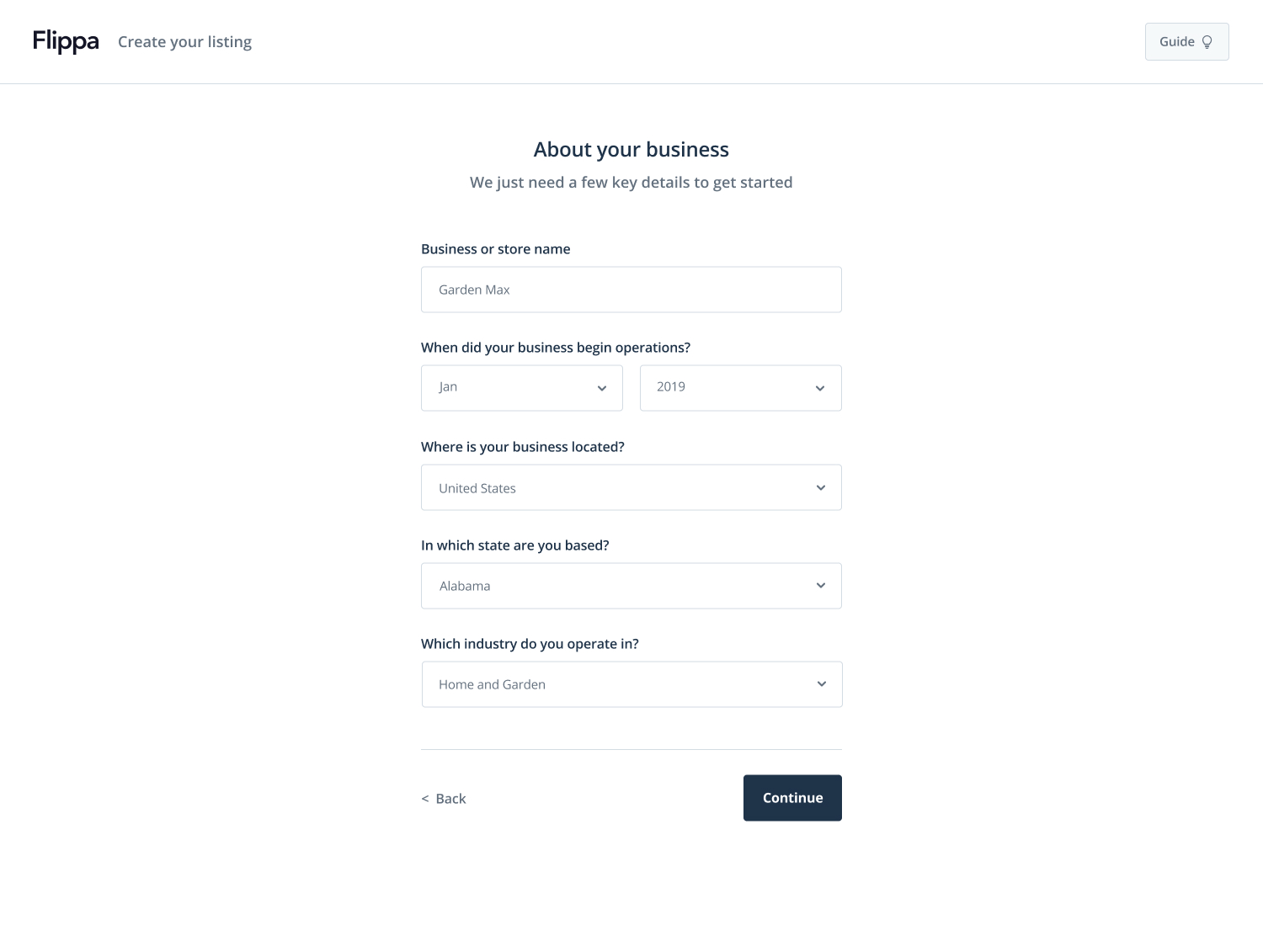
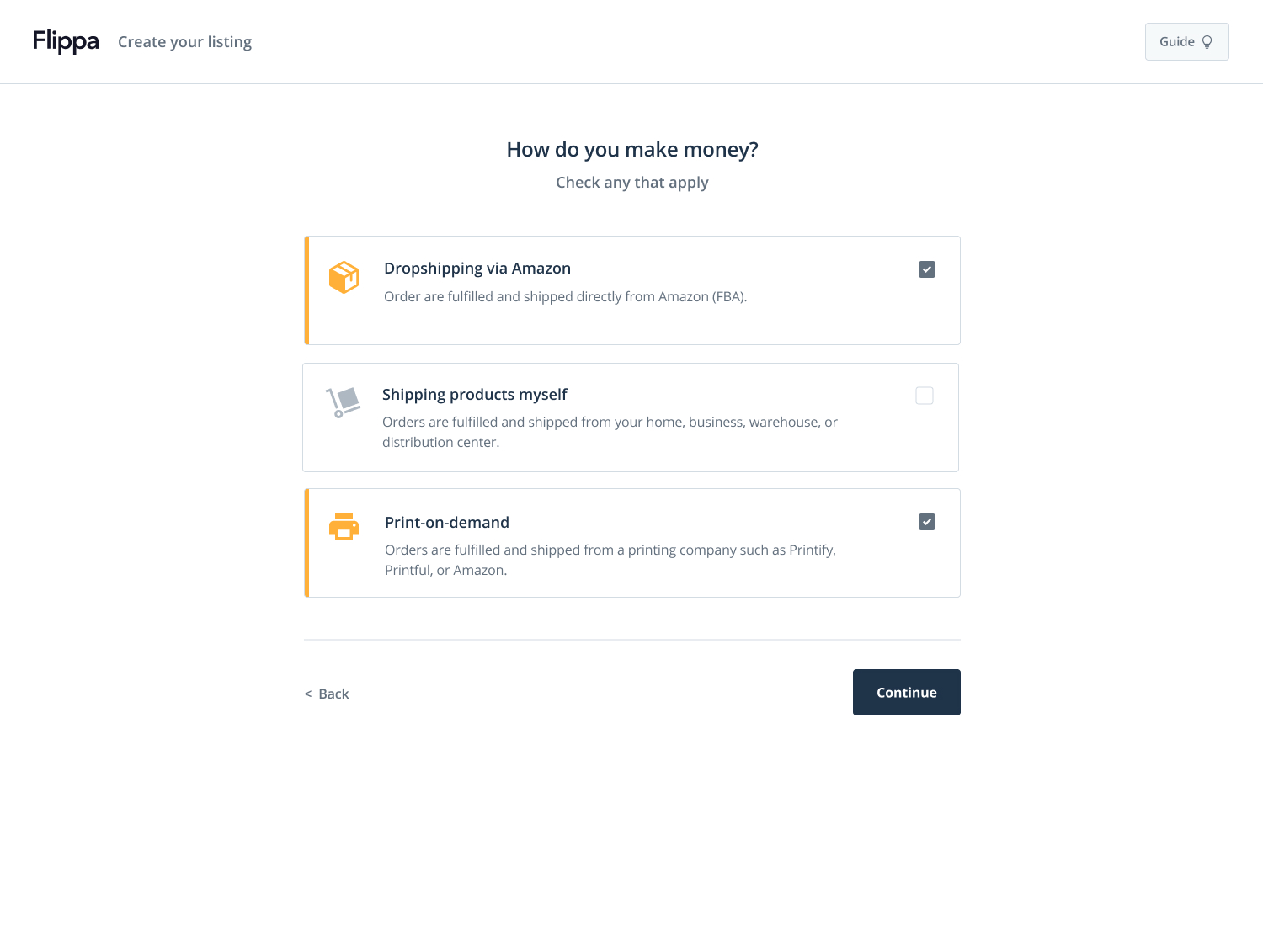
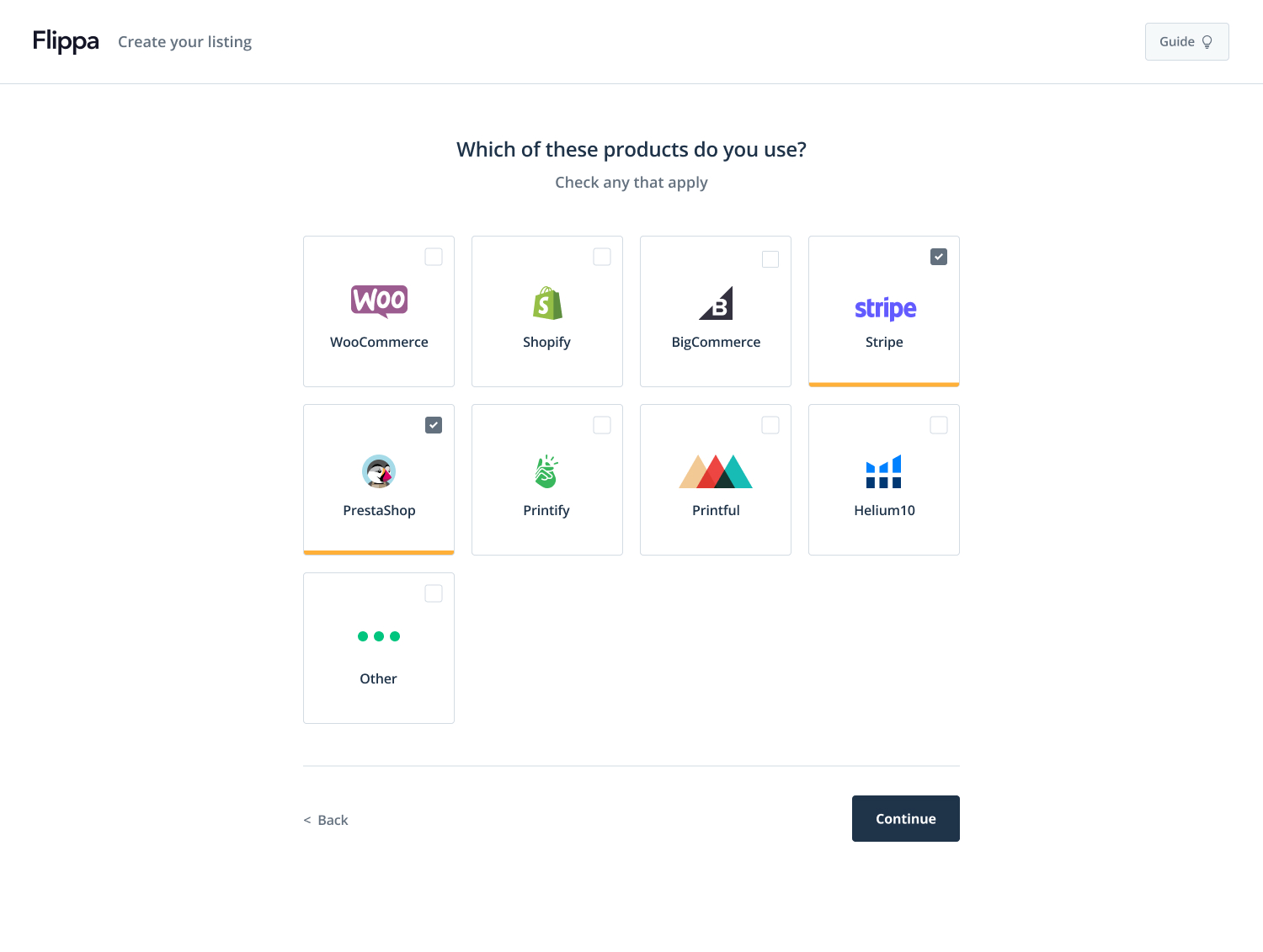
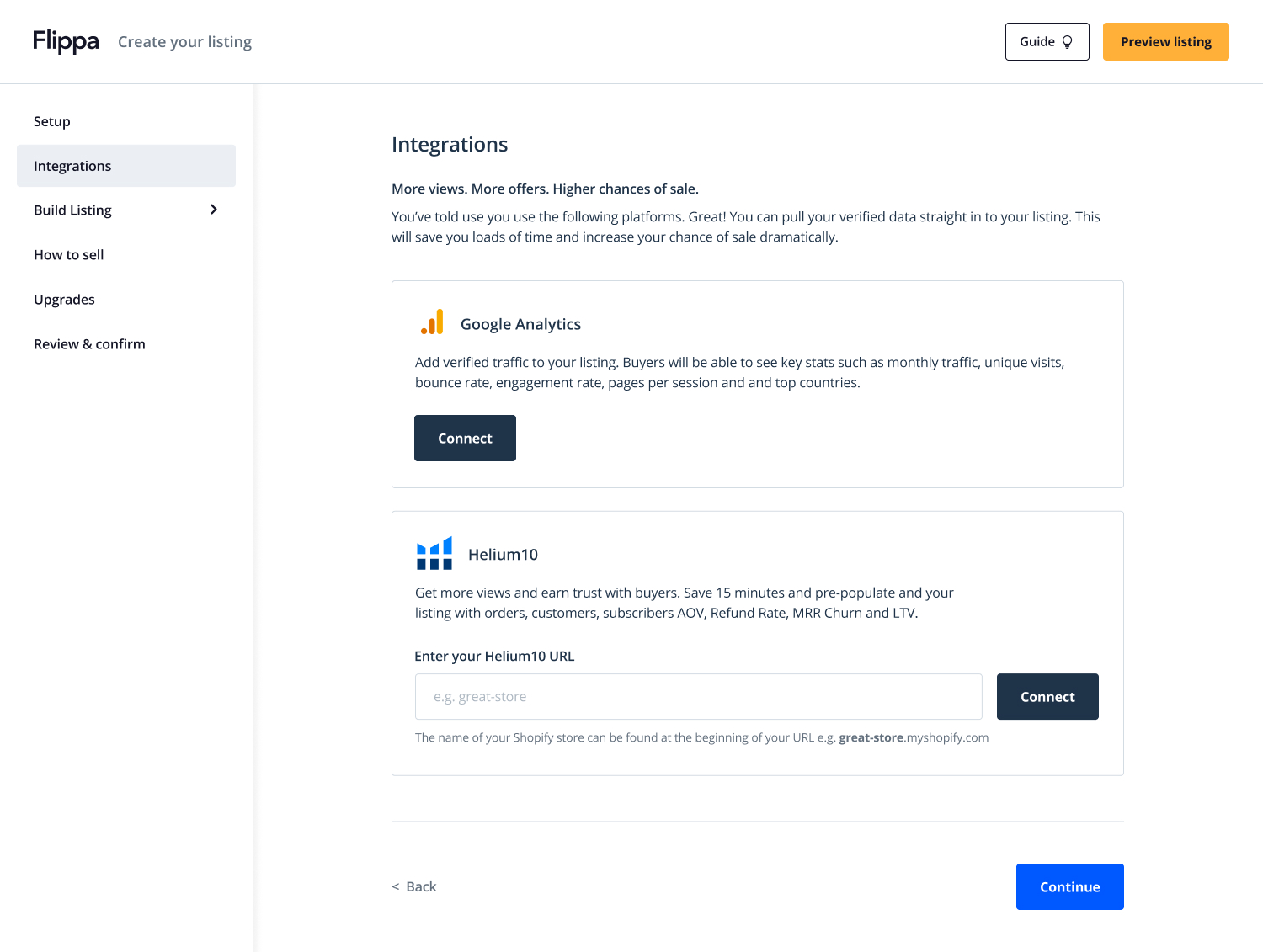
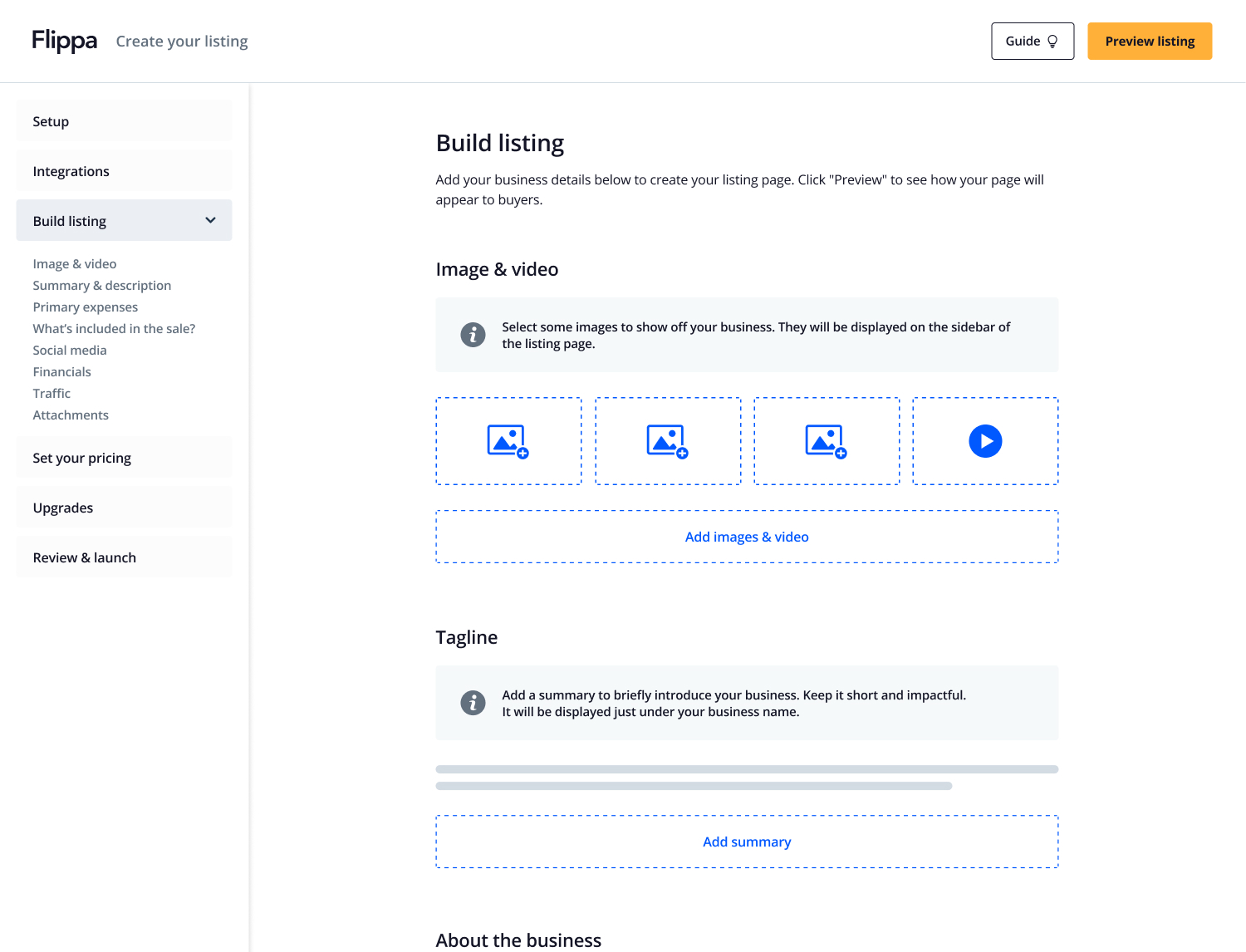
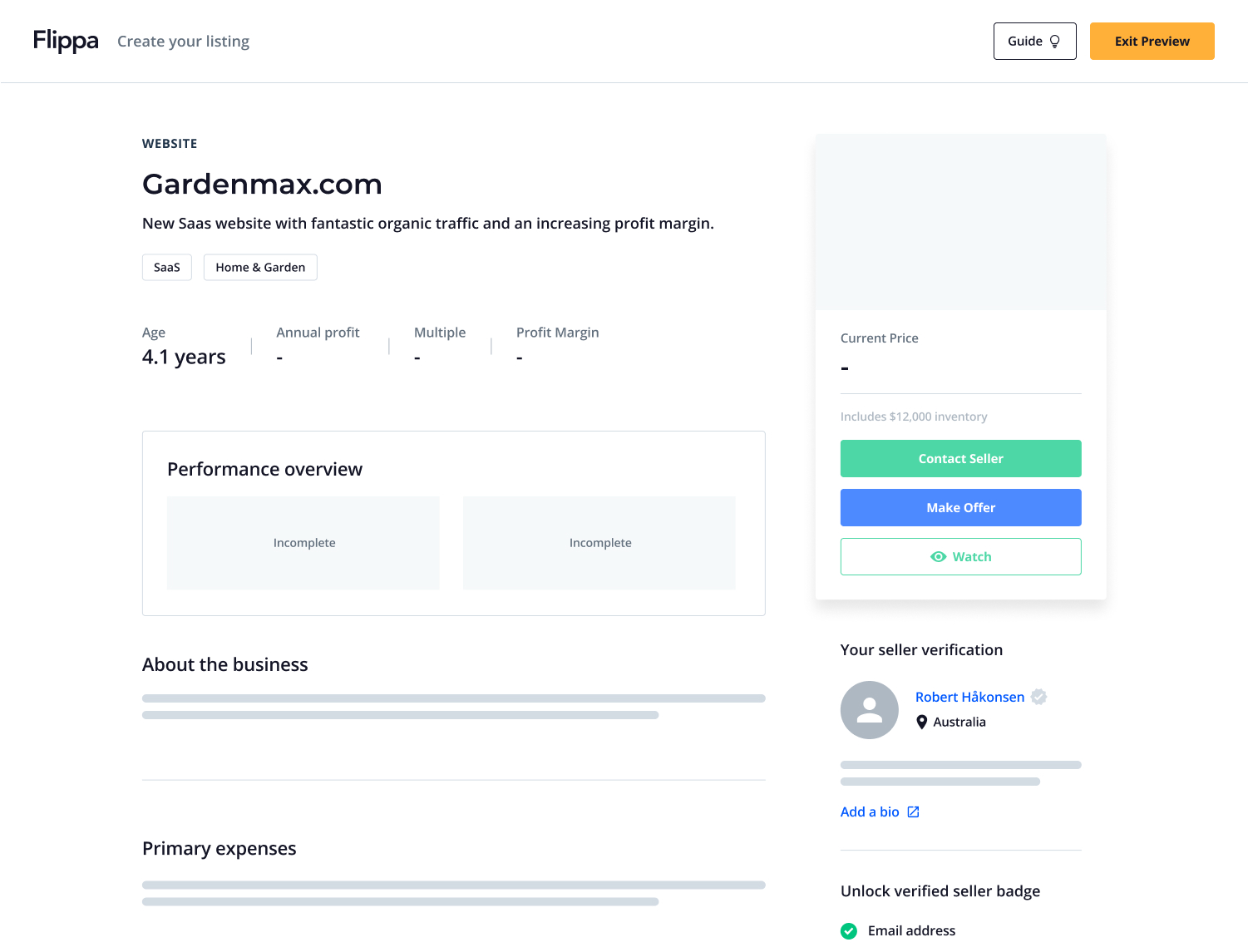
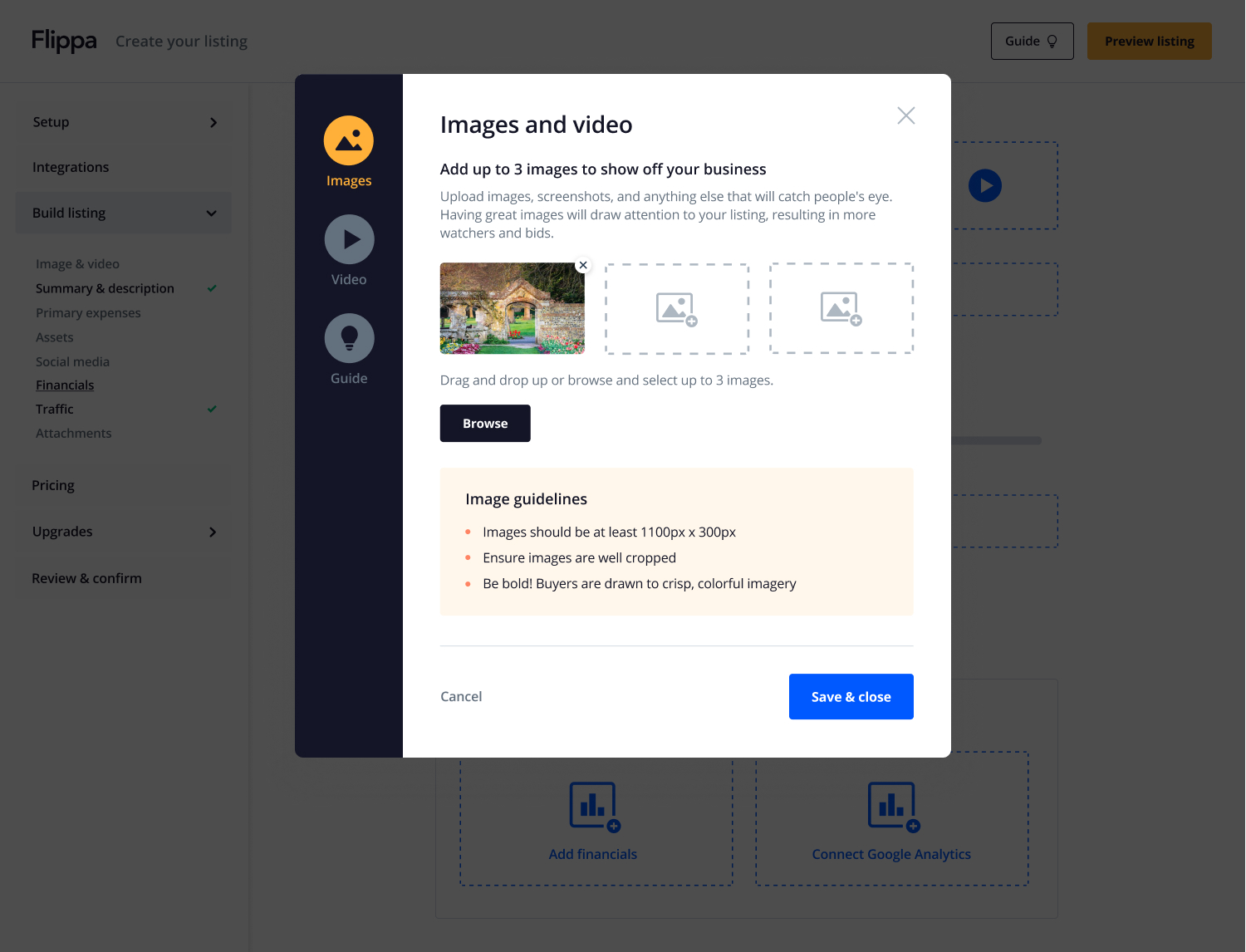
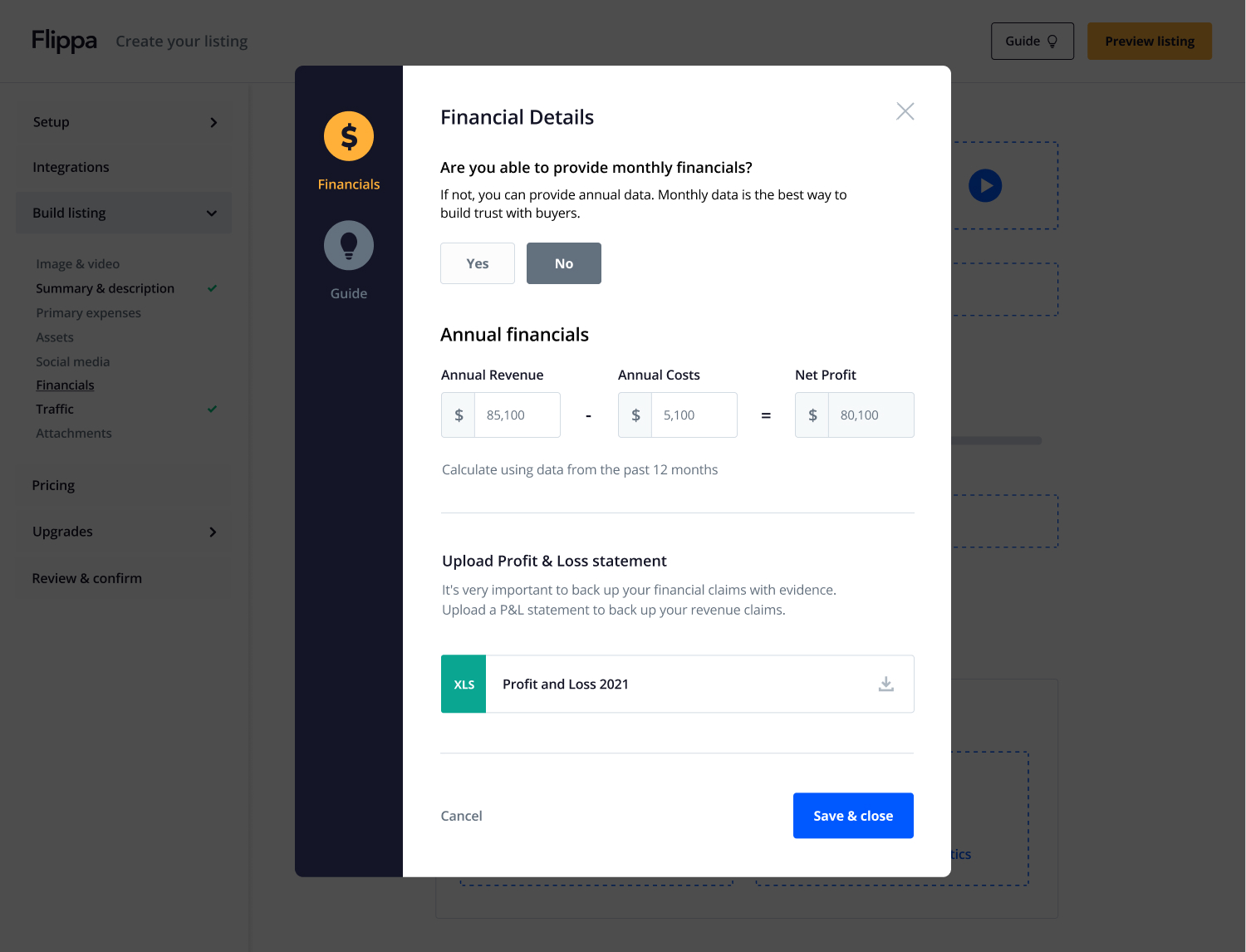
The process
I was the lead Product Designer on the project, conducting user research, rapid prototyping, user testing and completing the final visual designs. The 6-month project was Agile, fast-moving and highly collaborative, with weekly sessions with the whole product development team rather than any big handovers.
We followed a design thinking process, incorporating new user research at all stages of the process. Our assumptions, designs and the live build were tested as early and often as possible.
The project was comprised of the following stages:
- User research
- Ideation
- Prototyping and usability testing two MVP concepts
- Full interaction & visual design for chosen concept
- Usability testing the build as early as possible (MVP)
- Final design alterations and launch